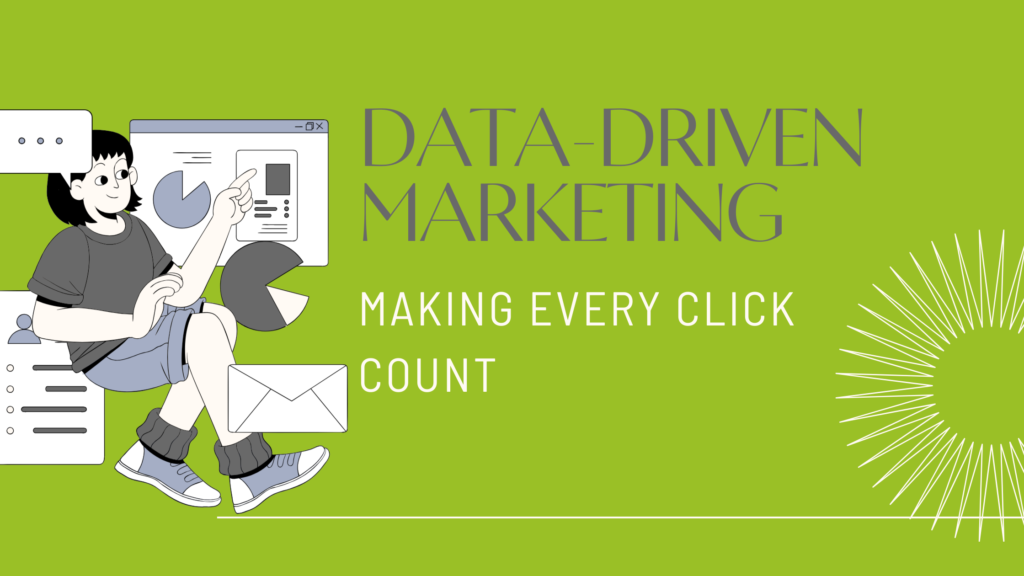Google Tag Manager (GTM) has become an indispensable tool for marketers and website owners looking to streamline their analytics processes. In this article, we’ll dive deep into mastering Google Tag Manager for analytics, exploring its benefits, features, and best practices.
Benefits of GTM
GTM offers several key advantages for managing website analytics. It allows for easy deployment of tracking codes, reduces dependency on developers for code implementation, enables quick changes to tags without site updates, and provides a centralized platform for tag management.
Getting Started
To begin harnessing the power of GTM, you first need to set up an account and container in the GTM interface. This involves adding the GTM container code to your website’s HTML and configuring basic settings.
Tags and Triggers
Tags in GTM are snippets of code that track specific actions on your website, such as pageviews, button clicks, form submissions, and more. Triggers determine when these tags fire, based on predefined conditions like URL paths, click events, or time triggers.
Data Layer
The data layer is a critical component of GTM that stores structured data about user interactions on your website. It provides a standardized way to pass information to tags and triggers, improving data accuracy and consistency.
Custom Events
GTM allows you to create custom events based on user interactions that aren’t captured by default tracking tags. This feature is useful for tracking specific actions like video views, scroll depth, downloads, and interactions with dynamic content.
Enhanced Ecommerce
For ecommerce websites, GTM offers enhanced ecommerce tracking capabilities. You can track product impressions, clicks, add-to-carts, purchases, and more, gaining valuable insights into user behavior and conversion metrics.
Debugging
Effective debugging is essential for ensuring the accuracy of your GTM setups. GTM provides built-in debugging tools, such as Preview mode and the GTM Debugger Chrome extension, to test and troubleshoot tag firing and data collection.
Best Practices
To make the most of GTM, follow best practices such as naming conventions for tags and triggers, using descriptive comments, organizing tags into logical groups, regularly auditing and optimizing your setup, and documenting changes and configurations.
Advanced Features
Explore advanced features of GTM, including data layer variables, event listeners, cross-domain tracking, user-defined macros, and more. These advanced capabilities allow for highly customized and precise analytics tracking.
Integration
GTM seamlessly integrates with other Google Analytics products, as well as third-party analytics tools and platforms. This integration enables a comprehensive view of website performance and user interactions across multiple channels.
Case Studies
Learn from real-world examples of successful GTM implementations, where businesses have leveraged GTM to improve data accuracy, enhance targeting and personalization, optimize marketing campaigns, and drive conversions.
Future Trends
As technology evolves, GTM continues to evolve with new features and enhancements. Keep an eye on future trends in GTM, such as machine learning-driven analytics, enhanced data privacy and compliance tools, and deeper integration with Google Marketing Platform.
Conclusion
Mastering Google Tag Manager for analytics empowers businesses to effectively track and analyze user behavior, optimize marketing efforts, and make data-driven decisions. By following best practices, leveraging advanced features, and staying updated on industry trends, you can harness the full potential of GTM for your digital analytics strategy.